Table of Contents
November is here, and we’re speeding up towards the year’s finale. We at Instahyre have been upgrading our product to elevate your hiring experience to new heights. These updates promise more reliability, more quality, and real time savings for you! So let’s get you briefed about our latest upgrades.
No More Missing Questionnaires – Identify Questionnaires Easily With Instascreen Emails
We know that questionnaires are an important tool for screening and evaluating candidates, but they can also be mistakenly overlooked or ignored while sending emails. That’s why we’ve added a blue box in our Instascreen emails, which shows up when a questionnaire is attached to the email. This helps you to –
- Easily spot the questionnaire in Instascreen emails and access it with a single click.
- Track the progress of the candidates who have completed the questionnaire.
- Move successful candidates to the next stage of the application process
- Reject unfit candidates based on incorrect questionnaire responses.
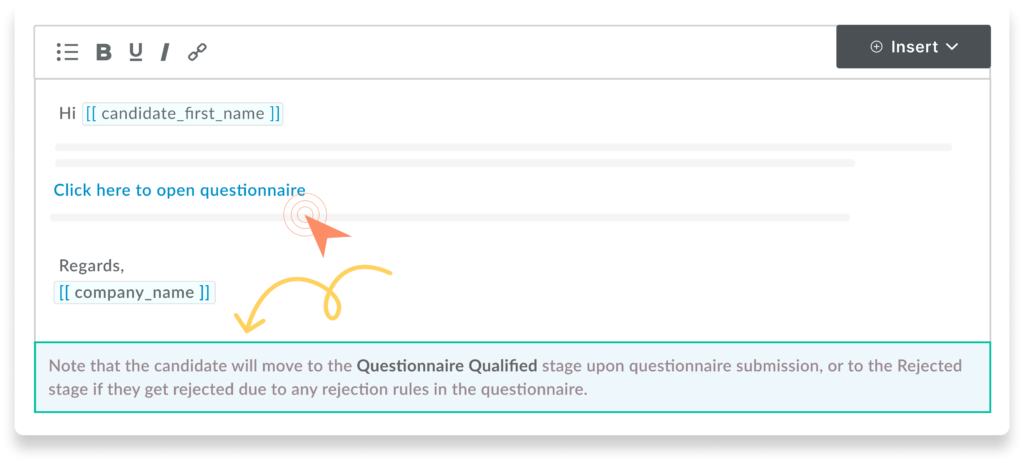
Likewise, if no questionnaire is added to the Instascreen email, an alert appears indicating that no questionnaire has been attached, and adding one is mandatory. This helps to:
- Prevent sending incomplete or incorrect emails to the candidates. This will help you communicate with candidates more effectively and encourage them to complete the questionnaire.
- Select a questionnaire with ease. You don’t have to worry about forgetting or mistyping the questionnaire name. You can simply choose a questionnaire from the dropdown menu, and the link will be inserted. This saves time and reduces hassle enormously.
- Ensure consistency and quality in your hiring process. You will be able to send the same questionnaire to all the candidates who apply for the same role. This will help you maintain a standard and fair evaluation process.
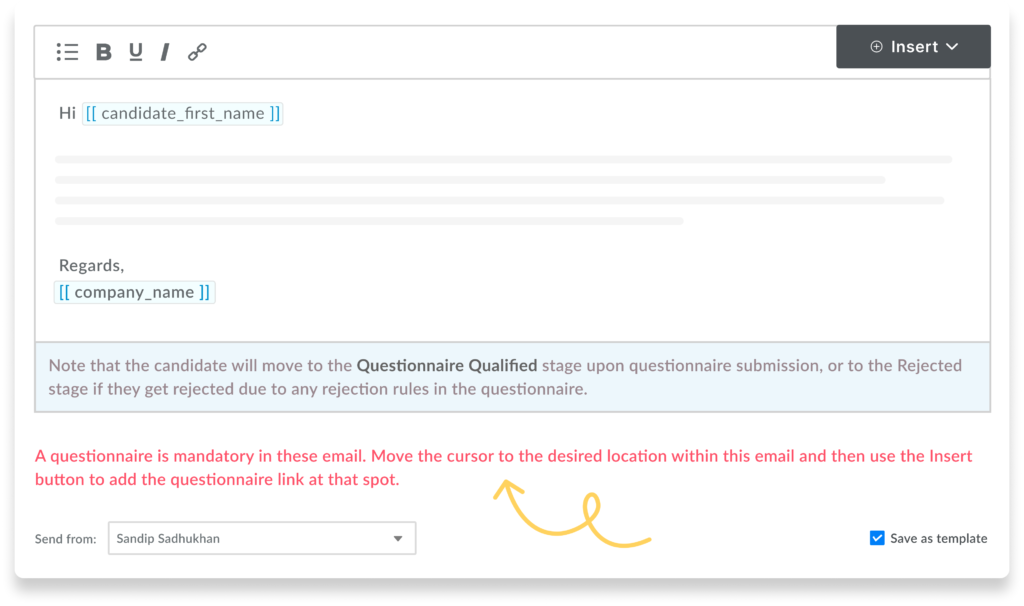
Enjoy The Flexibility Of Using Free Slots With Your Paid Subscription
We have been working hard to give you more options and freedom in your hiring process. That’s why we now allow paid recruiters to use free non-tech slots/tech slots.
- Use your free slots for any non-tech or tech role that you want to hire for. You don’t have to limit yourself to the types of slots that you have paid for.
- Diversify your hiring needs and reach more candidates.
- Optimize your hiring strategy based on the number of tech roles or non-tech roles hired.
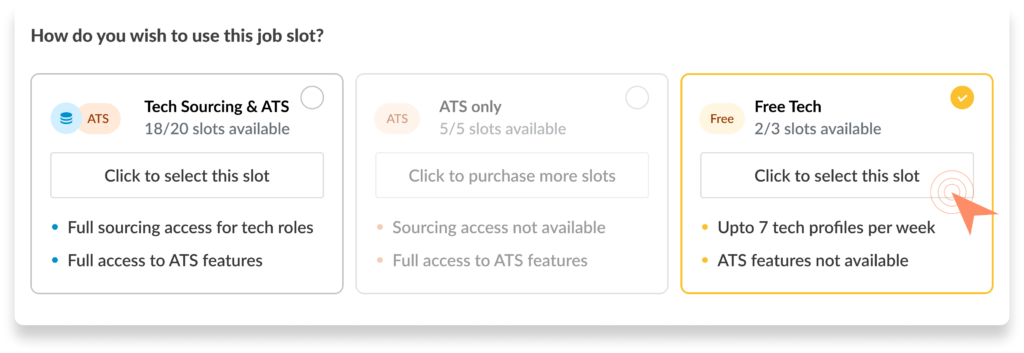
Collaborate With Other Recruiters On Any Job – More Teamwork and Learning & Development
Now, your hiring process is more collaborative and inclusive. Free-plan recruiters in your team can now be added to paid jobs and paid-plan recruiters can be added to free jobs. Collaborate with other recruiters on any free/paid job and gain deeper team insights.
- Learn from other recruiters who were not able to access these jobs earlier and improve your recruiting skills and knowledge. This will help you leverage the collective wisdom and experience of your team and make better hiring decisions.
- Work with other recruiters on the same job and assign different roles and permissions to the recruiters based on their level of expertise and involvement.
- Track the progress of candidates, regardless of whether you are a free or paid recruiter.
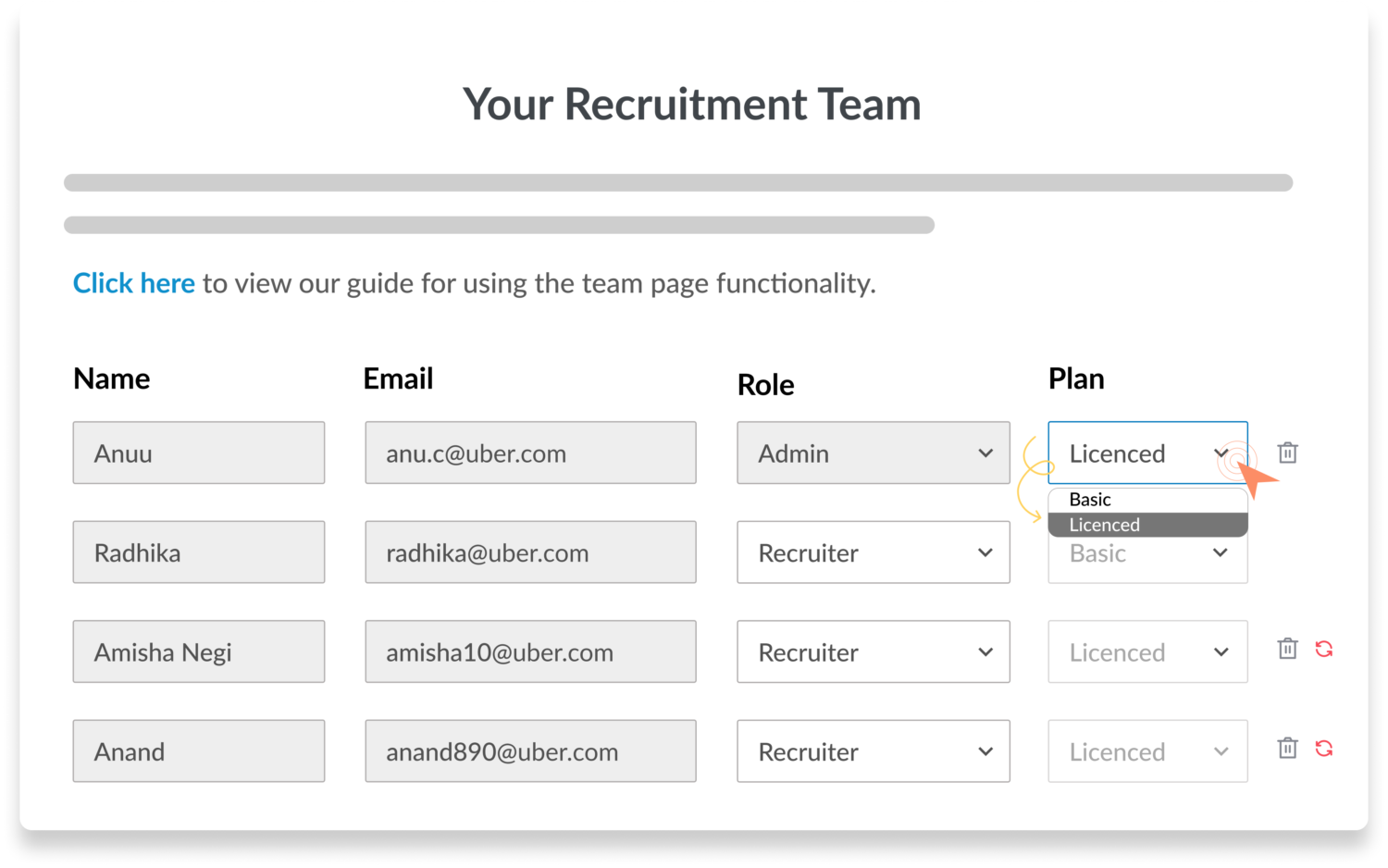
Added Flexibility & Clarity In Evaluation Process – Customizable Assessment Stage Emails
Assessments are a vital part of screening candidates, but they can also cause confusion or delays if not managed properly. Having complete control on the evaluation stages is important as it prevents any confusion and hiring delays. Hence, we’ve added a new feature that lets you customize the automated emails in the assessment stages of your hiring pipeline.
- Decide when to move a candidate to the “Sent” round when you send an automated assessment email. Select the checkbox in the email template and you have full control on the assessment stages.
- Select the evaluators in the email template and specify the recruiters who move the candidates to next stages. This keeps the evaluators in the loop and avoids any confusion.
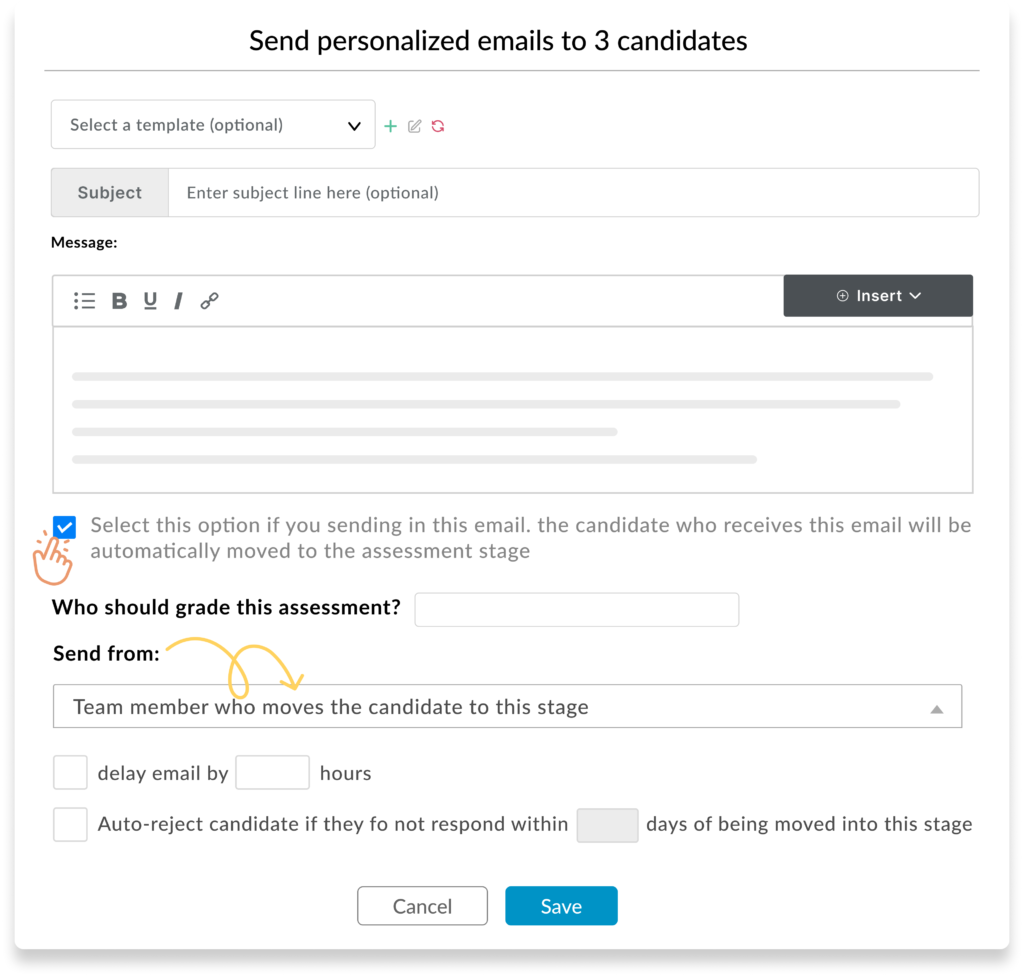
Save Time & Effort With Enhanced Email Tags
Email tags are useful for quick access to different criteria, such as job title, stage, status, etc. Hence, to make them visually appealing, we have improved our email tags.
- See email tags in a neat and attractive format, making them easier to use.
- Choose relevant email tags from the “Insert” dropdown menu and organize your email in seconds.
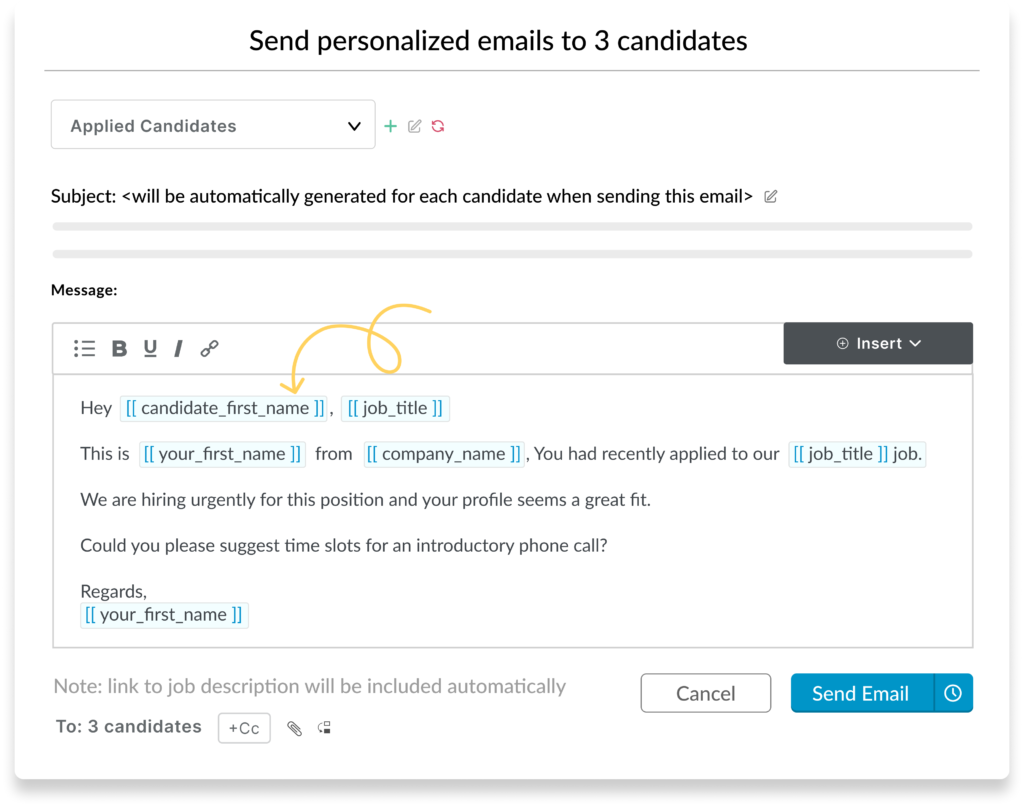
More on ai in recruitment
Want to be a part of Exclusive, Invite - only Recruitment events?
Get notified when new stories and insights are released.
You always have the choice to unsubscribe.










