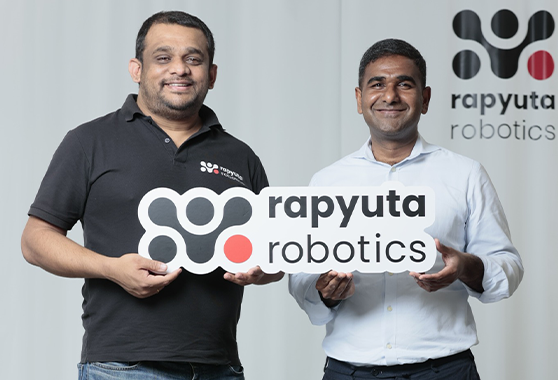Table of Contents
One of the most common issues faced by recruiters is that Search for Candidates as many profiles of irrelevant profiles showing up when they search on a database of candidates. Search for Candidates is a huge source of frustration and time waste, right?
So what’s the secret behind using search keywords and filters to get the right results? At Instahyre, we understand exactly how the algorithms behind the search page work, since we have our own Advanced Search page to help you Search for Candidates.
Search for Candidates with Instahyre
We thought we’d share some tips that should really help you get better results when you search for candidates, whether on Instahyre or on other platforms 🙂
Tip 1: The “Key” behind Keywords
Let’s examine what happens when you use Instahyre, Naukri or LinkedIn to search for the phrase “Java Developer” during your Search for Candidates.
The Search for Candidates system takes the words “Java” and “Developer”, and check which resumes in the database contain either of these two words. It then displays all such profiles to you.
When you’re looking for a “Java Developer”, do you really want to consider all resumes that contain the word “Developer”? Of course not, since even people who have worked on languages other than Java may have the word “Developer” on their resume.
Now consider another scenario during your Search for Candidates where the requirement is for a Backend Developer. What we see is that most recruiters simply enter “Backend Developer” in the keywords or skills filter. Again, the system searches for “Backend” and “Developer” in all resumes in the database and shows the matching profiles. Not only will this lead to a lot of irrelevant results, it will actually omit a lot of backend developers!
Why? Because candidates don’t use the word “backend” in their resumes! What people mention in their resumes are skills and tools they have worked on. For example, a recruiter will mention that they’ve used Instahyre, Naukri, LinkedIn, etc. to source profiles. This happens when you Search for Candidates
So what’s the solution here? If you want to be a really effective recruiter, you need to understand each position you’re hiring for. You should know what technologies a backend developer works on, and then search for those technologies.
For example: if you’re looking for a backend developer, search for programming languages that are used in the backend, like Java, Python, Ruby and Node.js. Similarly, if you’re looking for a digital marketer, instead of entering “Digital Marketing”, search for tools that digital marketers use, such as Adwords or Google Analytics, and skills such as SEO, SEM or PPC.
Tip 2: Use Job Functions when looking for a broad category
Most candidate databases also allow you to search by job function and other filters, not just keywords and skills. However, this powerful filter is rarely used by most recruiters. Here’s why you need to start using it asap, if you don’t already.
Say if you’re looking for a backend developer without any particular programming languages, you will get much better results if you search by job function, instead of keywords.
Why? Because if you leave the keywords empty and just select “Backend Development” as the job function, the system will show you just backend developers. Each and every backend developer. And no frontend or other “developers”.
Similarly, if you’re looking for a Corporate Sales person, choosing that job function will lead to perfect results, whereas searching for “Corporate Sales” as keywords will lead to very poor results because it will show you every candidate who has mentioned “Sales” in their resume. Even a developer who has worded on a “Sales” tool will match!
Tip 3: Using a combination of Keywords and Job Function
Let’s say you’re looking for a DevOps professional with knowledge of the commonly used tool Puppet. It is common for recruiters to enter “DevOps” and “Puppet” in the keywords field.
Now, if you use just the Keywords filter to search, then as I mentioned in Tip 1 above, you’ll get a lot of noise, while a lot of relevant candidates won’t be shown. However, if you use just the Job Function filter from Tip 2, then you will also be shown DevOps candidates who may not have worked on Puppet.
The right approach here is to actually use both the Keywords and Job Function filters. Select “DevOps” as the Job Function, and enter “Puppet” in Keywords. This will ensure that you are shown only DevOps engineers who have worked on Puppet!
Conclusion
I suggest that before posting a job or trying to source candidates by searching, you meet the hiring manager for 5 minutes and ask him or her to explain the role. What exactly will this person be working on, and how will it help the company? What are the 1 or 2 most important skills needed for the job?
Armed with all this information from the hiring manager and the above tips to search like a pro, you will surely end up with much better results, helping you close the position faster and with less effort.
If you have any questions or ideas, do leave a comment below. Happy Searching!
More on diversity equity inclusion
Want to be a part of Exclusive, Invite - only Recruitment events?
Get notified when new stories and insights are released.
You always have the choice to unsubscribe.